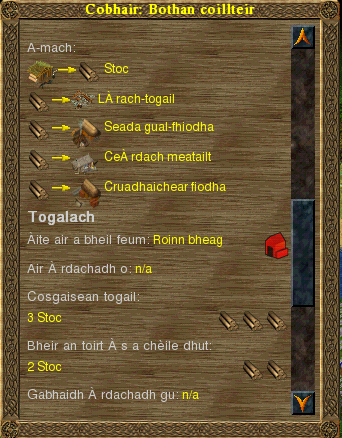Topic: windows wrong charset texts ?
|
Tino |
Posted at: 2013-09-18, 08:50
Ok, i can confirm this with both b17 and trunk (wrong encoding in mission message boxes), but messages are also affected.
Edited: 2013-09-18, 09:18
 Top
Top
 Quote
Quote
|
hpfx
Topic Opener |
Posted at: 2013-09-18, 22:10
here are tests,
 Top
Top
 Quote
Quote
|
|
SirVer |
Posted at: 2013-09-19, 06:02
Wow, what an excellent summary! Thanks so much for this. This was also precisely the "news window" I was talking about. The whole issues looks strange to me, I do not see why some of the texts are treated differently than others. The translation files are all tagged in the same way as far as I can see, they all are marked as being utf-8 encoded and look good in trunk to me. Also there are 0 issues on Mac OS. Let's see what tino finds out.  Top
Top
 Quote
Quote
|
|
Tino |
Posted at: 2013-09-19, 07:52
Not really much ;). On Windows 7 all is fine, but on Windows XP i have exactly the same issues. It affects all non-ascii symbols, also the german umlauts äöüß are not displayed in the affected windows. Do the different parts of the message window (buttons, content pane, table...) use different text renderers? Do some of those text go through an additional layer of e.g. lua parsing and others not?  Top
Top
 Quote
Quote
|
|
SirVer |
Posted at: 2013-09-19, 08:17
All use the same renderer. The campaign messages go through Lua parsing, but the message of news messages are not. As someone access to Visa to have a middle ground?  Top
Top
 Quote
Quote
|
|
Tino |
Posted at: 2013-09-28, 09:40
I've found and updated the corresponding bug: https://bugs.launchpad.net/widelands/+bug/950767 Also i've tested on Windows Vista which is fine, so it does only happen on good old Windows XP.  Top
Top
 Quote
Quote
|
|
GunChleoc |
Posted at: 2013-10-09, 16:49
I've got a similar bug for Windows 7, Widelands build 17.
Busy indexing nil values  Top
Top
 Quote
Quote
|
|
SirVer |
Posted at: 2013-10-09, 18:35
Well, maybe some of the chars are encodable with something like latin 1 or this codepage thingy that windows uses? If someone could look at wesnoth and find out what they did and how they do it, that would be super cool.  Top
Top
 Quote
Quote
|
|
GunChleoc |
Posted at: 2013-10-10, 08:05
All the special chars in my language are part of ISO-Latin1. But wouldn't it be less of a pain to have Unicode throughout, since you will need to deal with non-Latin scripts as well? I know Unicode is more complex, but it might be better in the long run. Wesnoth has 2 GUI implemetations used concurrently. Don't look at the code they use for the Help section, but for what they use for the campaign texts, which even has fulll HTML entity style Unicode support. If you could manage something similar, you would be my hero (protected Hyphens! :-D). Busy indexing nil values  Top
Top
 Quote
Quote
|
|
SirVer |
Posted at: 2013-10-10, 08:44
Unicode is actually a lot of pain really :). But we kinda do this already - everything in the game is encoded as utf-8 bytestrings and is rendered as such. All the trouble you see on Windows are not reproducible on Mac or Linux:
Well, that is good to know, but comes a little late, as I already did our own rich text rendering engine now :). I looked only at their help system in the past and was not too keen to use it. But what you describe for campaign texts sounds very powerful. Edited: 2013-10-10, 08:44
 Top
Top
 Quote
Quote
|